Download PS3 Emulator for Android Andstation 2024: Everything You Need to Know
7 mb + 942 mb obb
1.0
اندرويد 10+
Description
If you are a fan of PlayStation 3 games and looking for a way to play them on your Android device, Andstation, the PS3 Emulator, is the perfect solution for you. In this article, we’ll cover everything you need to know about the Andstation PS3 Emulator for 2024 and how to play games on it.
What is Andstation PS3 Emulator?
Andstation Emulator is a new app that allows you to run PlayStation 3 games on Android devices. Although PS3 games require high specifications to run, the emulator provides impressive performance on modern phones powered by strong processors like Snapdragon and MediaTek.
Features of Andstation Emulator
- Play PS3 Games on Smartphones: The emulator enables smooth gameplay of PlayStation 3 games on modern Android devices.
- User-Friendly Interface: It features a simple interface that makes navigation between settings and managing games easy.
- Supports Many Games: Although still in development, the emulator supports a wide range of PS3 games.
- Advanced Settings: You can adjust graphics settings like resolution and FPS to enhance the gaming experience.
System Requirements for Andstation on Android
To run the Andstation Emulator, you’ll need a high-spec Android device. Here are the recommended specifications:
- Processor: A high-end processor like Snapdragon 865 or higher.
- RAM: At least 6 GB.
- Operating System: Android 10 or higher.
- Storage Space: It is recommended to have ample storage, as PS3 games can take up significant space, with some reaching up to 40 GB.
How to Download and Install Andstation PS3 Emulator
To install the Andstation Emulator on your Android phone, follow these steps:
- Download the emulator: Find the official download link on our website by clicking the download button at the top of the page.
- Install required files: You’ll need to download the necessary BIOS and OBB files to run the games.
- Add games: After downloading games in ISO format, add them to the emulator through its settings interface.
Steps to Run Games on Andstation Emulator
After installation, you can run games by following these steps:
- Open the emulator and click on “Add Game.”
- Select the game file you downloaded in ISO format.
- Click “Start” to run the game.
- You can adjust the graphics settings within the emulator to optimize performance based on your device’s capabilities.
Top PS3 Games Compatible with Andstation Emulator
Here are some of the most popular PS3 games you can run using this emulator:
- God of War III
- Uncharted 2: Among Thieves
- The Last of Us
- Red Dead Redemption
- Gran Turismo 6
Advantages and Disadvantages of Andstation Emulator
Advantages:
- High-Resolution Gameplay: Adjust settings to play games at resolutions up to 1080p.
- Supports Modern Phones: Excellent performance on phones with powerful processors.
- Customizable Settings: Adjust game controls and graphics settings for improved performance.
Disadvantages:
- Requires High-End Specifications: Won’t perform well on low-end or older phones.
- Some Games Are Not Fully Compatible: Despite broad support, some games may encounter issues during gameplay.
Comparison Table of PS3 Emulators on Android
| Emulator | Performance on Android | Ease of Use | Game Support |
|---|---|---|---|
| Andstation | Excellent (on high-end phones) | Easy | Very Good |
| RPCS3 | Good | Average | Excellent |
| ClassicBoy | Good | Very Easy | Limited |
Tips to Optimize Performance on Andstation Emulator
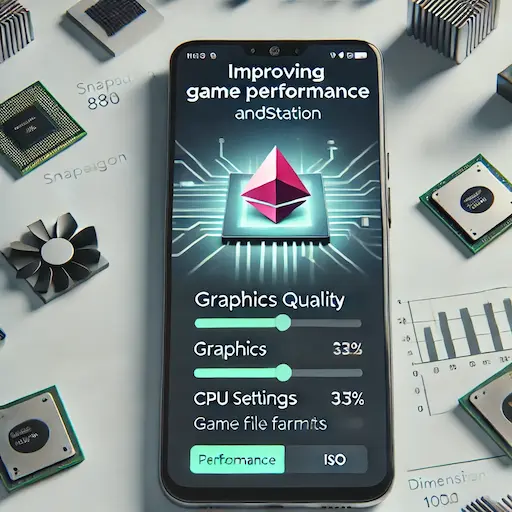
- Use an Android phone with modern processors: Opt for Snapdragon 888 or Dimensity 1000 for optimal performance.
- Ensure the games are in the correct format: Download games in the original ISO format to avoid issues.
- Adjust Graphics Settings: Lower graphics quality if you experience performance lag.
Conclusion
Andstation PS3 Emulator is among the best options for running PlayStation 3 games on Android devices. With the advancement of smartphones, gaming on these devices has become more seamless and enjoyable. If you own a high-spec phone and love classic PS3 games, this emulator will be an excellent choice for you.
Can Andstation Emulator run on any Android phone?
The emulator requires a high-spec phone, such as a Snapdragon 865 or higher.
Is the emulator free?
Yes, you can download the emulator for free, but you may need to purchase games legally.
Does the emulator support all PS3 games?
The emulator supports many games, but some may face performance issues.
What is the best game to try on the emulator?
God of War III is one of the best games you can try.
Can I use an external controller with the emulator?
Yes, the emulator supports external controllers for a better gaming experience.
Download links
كيفية تثبيت Download PS3 Emulator for Android Andstation 2024: Everything You Need to Know APK؟
1. اضغط على ملف APK Download PS3 Emulator for Android Andstation 2024: Everything You Need to Know الذي تم تنزيله.
2. المس تثبيت.
3. اتبع الخطوات التي تظهر على الشاشة.








